Step-by-step configuration of Ansible
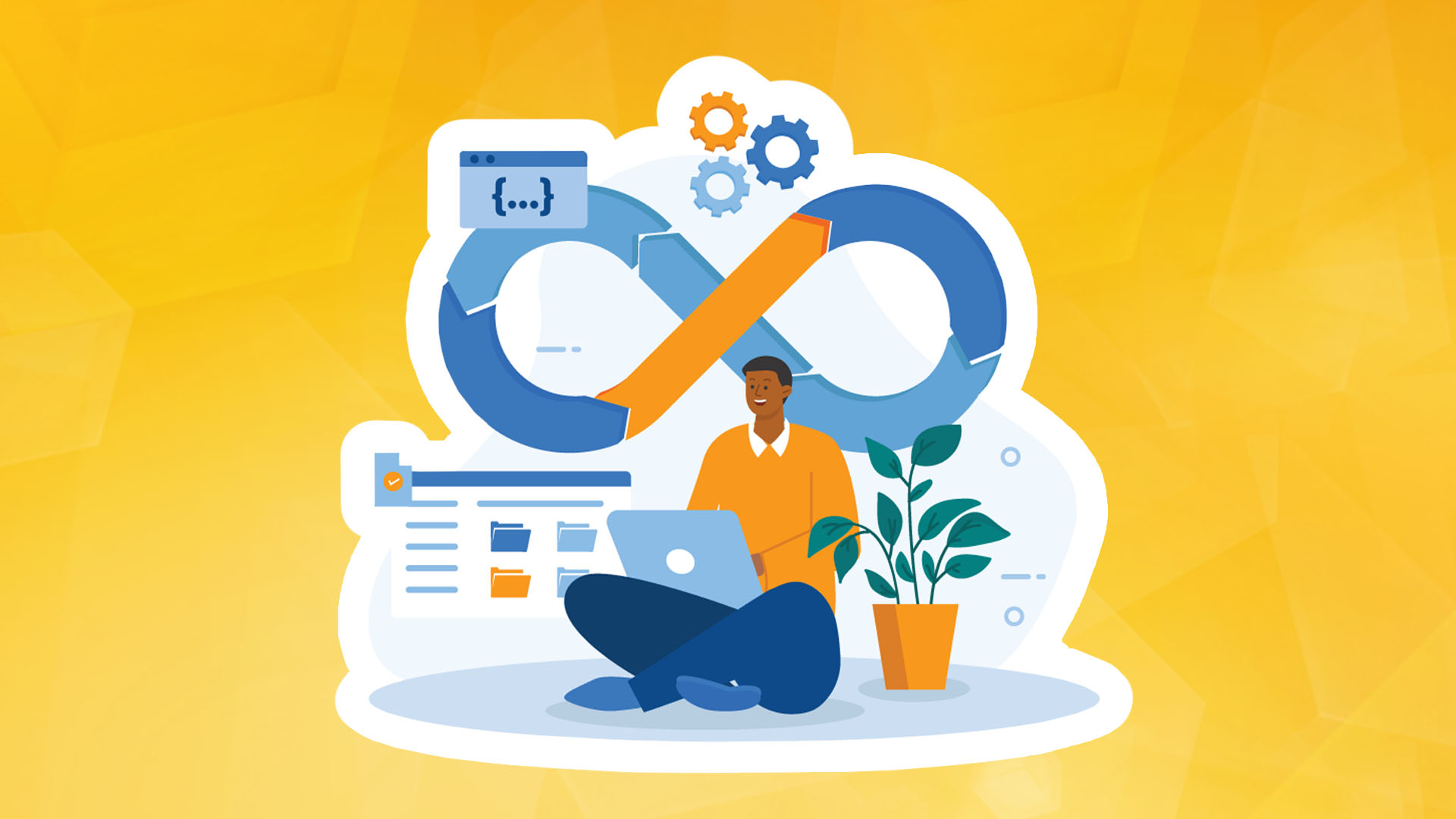
Ansible is one of the most popular tools for automating administrative tasks, configuration management, and orchestration in the cloud. Its simplicity, readability, and flexibility have attracted many system administrators. In this blog post, we will take you through the Ansible configuration process step-by-step.
Ansible is a powerful yet easy-to-use tool that benefits system administrators, developers, and operations teams. It enables the effective and efficient management of complex IT environments while minimizing the risk of human error. It is based primarily on communication over SSH, eliminating the need to install additional agents on remote machines. Ansible scripts, called playbooks, are written in a readable YAML format.
The main benefits of using Ansible:
- No agents: Unlike many other tools, Ansible does not require agents to be installed on managed machines. This makes it less intrusive and easier to maintain.
- Simplicity and readability: Ansible playbooks are written in YAML format, which is readable and easy to understand. This allows scripts to be deployed quickly and easily shared with other team members.
- Idempotency: Ansible is idempotent, meaning it can be run multiple times on the same set of machines without worrying about different effects. If the system is already in the expected state, Ansible will not make any changes.
- Modularity: Ansible has a wide range of modules that allow you to manage different aspects of the system, from packages and services to users, groups, and files. You can also create your modules if required.
- Multi-platform support: Ansible can manage both Linux and Windows systems and other devices such as switches and routers.
- Cloud integration: Ansible offers modules to manage infrastructure in various cloud environments, such as AWS, Azure or Google Cloud, making it a versatile tool for administrators.
- Orchestration: In addition to configuration management, Ansible can also orchestrate complex processes, such as simultaneous updates across multiple environments or coordinating activities between different systems.
- Security: Ansible Vault can encrypt sensitive data using SSH and is a secure tool for infrastructure management.
- Community and support: As a popular open-source software, Ansible has an active community that creates new modules, provides playbooks, and helps solve problems.
Installing Ansible
To get started with Ansible, you must first install it. The easiest way to do this is via your system's package manager:
- On Debian/Ubuntu-based systems:

- On RedHat/CentOS based systems:

Ansible configuration
When you install Ansible, the configuration file (usually /etc/ansible/ansible.cfg) will be the starting point for customizing your environment. This is where you specify, among other things, the paths to SSH keys or the log detail level.
Creating an inventory
You need to create an inventory for Ansible to know which machines to connect to. This can be a file in INI or YAML format. Example of an inventory file:

In this case, we have two groups: web servers and databases, with corresponding hosts in each group.
Connecting to the hosts
Ansible uses SSH to communicate with the hosts. Make sure you can connect to each machine using your SSH key. If you have not already done so, generate an SSH key:

Then copy your public key to each host:

Test the connection
To test the connection to the hosts, use the following command:

If everything is configured correctly, you will receive a response from each machine.
Writing playbooks
Playbooks are Ansible scripts written in YAML format that define a series of tasks to be performed on hosts. Example playbook:
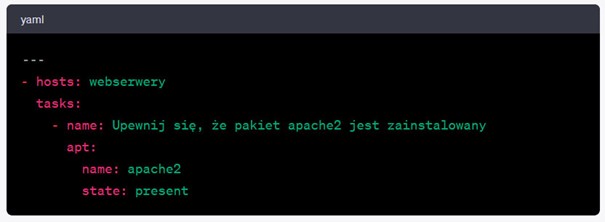
To start the playbook, use:
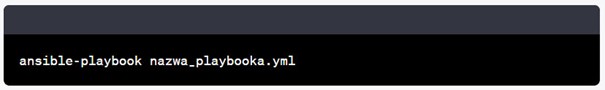
Summary
Ansible is a powerful tool that offers many possibilities. The basic configuration mentioned above is just the beginning. Ansible has many modules and plugins that allow you to manage almost every aspect of your systems and applications.
Feel free to experiment with different features and create your playbooks. Over time, you will see how Ansible can simplify your daily administrative tasks and speed up many processes in your IT infrastructure.
Remember that practice is the key to success. The more time you spend configuring and testing different scenarios in Ansible, the more you will understand its power and flexibility.
Good luck on your adventure with Ansible!



