Terraform - infrastructure automation
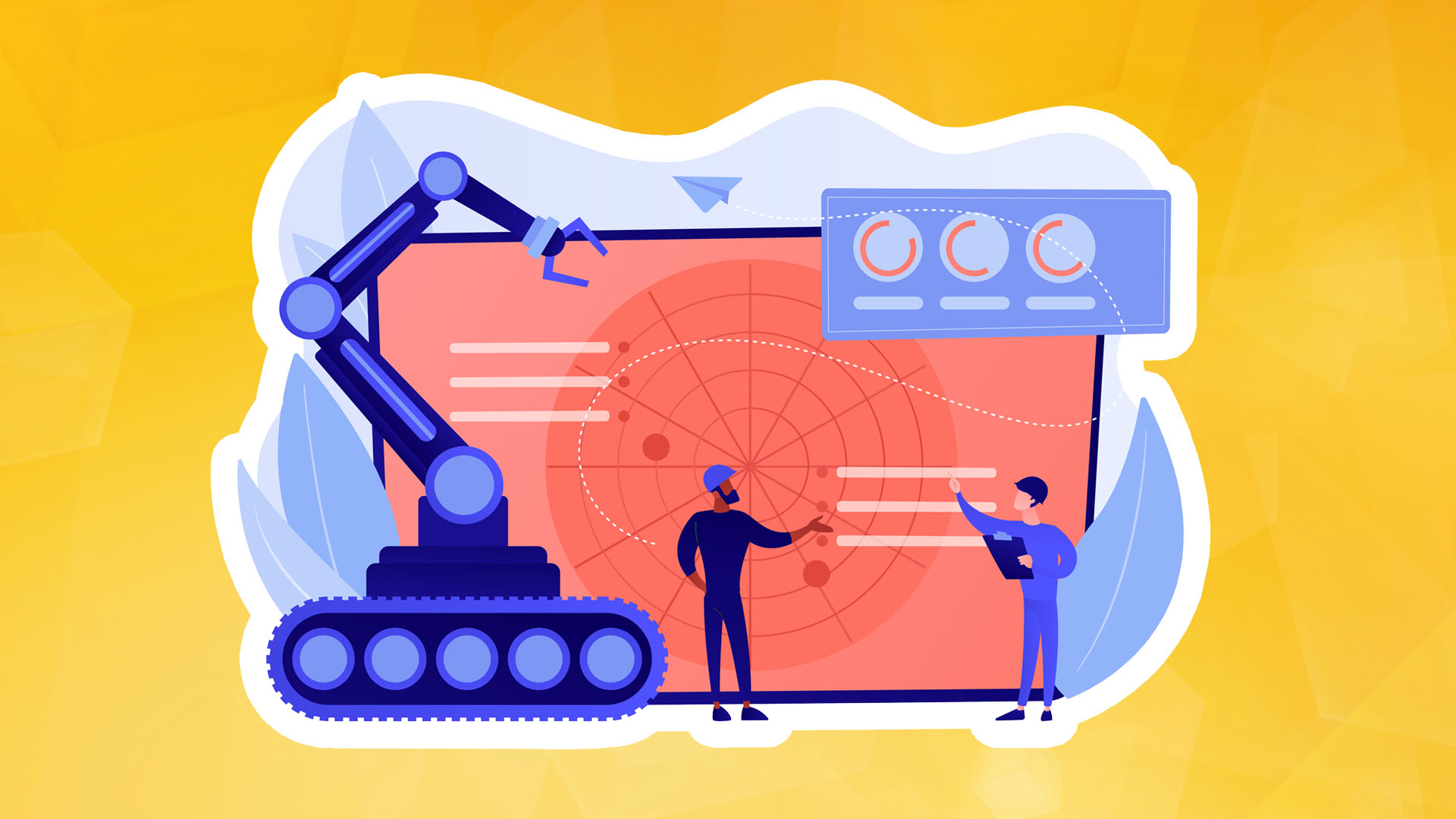
When we start building a new IT project, one key aspect is preparing the right infrastructure. Manual configuration and management have become complicated in the world of cloud solutions, where we have access to many services and resources. This is where Terraform comes to the rescue—a tool for automatically creating, modifying, and managing infrastructure declaratively.
What is Terraform?
Terraform is an open-source tool developed by HashiCorp that allows users to define and deliver Infrastructure as Code (IaC). This allows resources to be automatically deployed across various cloud services such as AWS, Google Cloud, Azure, etc. Using the HashiCorp Configuration Language (HCL), we can describe the infrastructure we need in a human-readable way.
Why use Terraform?
- Uniformity: Whether you use AWS, Azure, GCP, or other providers, Terraform enables you to create resources using the same code.
- Versioning: By representing infrastructure as code, we can use version control systems such as Git to track and deploy changes in a controlled manner.
- Modularisation: Terraform allows creating modules, so we can create reusable components and share them with others.
- Planning and security: Terraform shows what action will be taken before any changes are made, allowing us to evaluate changes before they are applied.
How do I get started with Terraform?
- Installation: First, you need to install Terraform on your computer. Installation instructions can be found on the official Terraform website.
- Provider configuration: The next step is configuring the provider - the cloud service you want to use. In Terraform, a provider is a plugin that allows you to create resources on a specific service.
- Writing code: Using the HCL language, we can start defining our infrastructure. For example, to create an EC2 instance on AWS, our code could look like this:
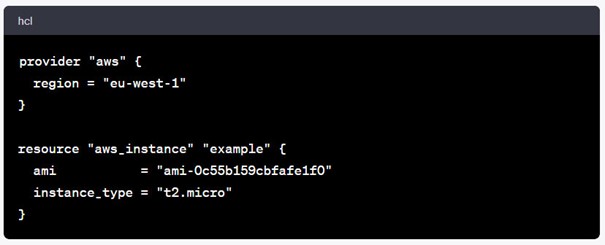
4. Plan and apply: Once we have defined the resources, we use the Terraform plan command to see what changes will be made, and then Terraform applies to apply them.
Good practices
- Use variables: With variables you can create more flexible and reusable configurations.
- Organize your code: Modules and folders organize your code, making it easier to manage and develop your infrastructure.
- Security: Never store sensitive data directly in code, such as passwords or API keys. Use environment variables or secret managers.
Terraform - the most common mistakes
Terraform is a great tool for managing infrastructure as code, but it has its pitfalls and challenges like any tool. Here are some of the most common mistakes made by Terraform users:
- Not taking state into account: Terraform uses a state file (terraform. tfstate) to track and manage resources. If this file is lost, destroyed, or not properly synchronized, it can lead to inconsistencies in the infrastructure.
- Failure to version the state file: Failure to use a remote backend, such as Amazon S3 or Terraform Cloud, to store state files. This allows collaboration across teams and ensures the security of the state file.
- Manual changes to the infrastructure: Once resources have been deployed using Terraform, manually modifying these resources outside of Terraform can lead to discrepancies and errors.
- Mismanagement of sensitive data: It is risky to insert sensitive information, such as passwords or API keys, directly into Terraform code. Instead, use environment variables or secret management tools.
- Unplanned changes: Using the Terraform application command without first using the Terraform plan can lead to unforeseen changes to the infrastructure.
- Carelessness of modularisation: As the infrastructure grows, splitting the Terraform code into modules is important. This allows for better organization, reuse, and isolation of different parts of the infrastructure.
- Failure to update Terraform versions and vendors: Using an old version of Terraform or vendors can lead to a lack of support for new features or compatibility issues.
- Improper dependency management: Terraform allows you to define dependencies between resources, but if these are not defined correctly, this can lead to errors when creating or destroying resources.
- Lack of automated testing: As with any code, Terraform configurations should also be tested to ensure their correctness and consistency.
- Failure to set limits on resources: Uncontrolled resource creation can lead to unforeseen costs. Setting limits and budgets can help monitor and control expenditures.
Terraform - Infrastructure automation - summary
Terraform is a powerful tool for automated cloud infrastructure creation and management, offering many possibilities. It allows us to quickly deploy, modify, and destroy resources, keeping full control of the process and maintaining the best security and code management practices. If you are not yet using Terraform, implementing it in your project is worth considering.



